The VTuneT Performance Analyzer provides information on the performance of your code.
The VTune analyzer shows you the performance issues, enabling you to focus
your tuning effort and get the best performance boost in the least amount of time.
Output :
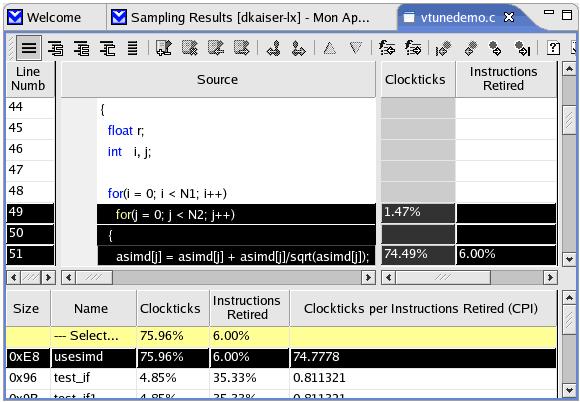
Figure 2. Intel VTune performance analzer
